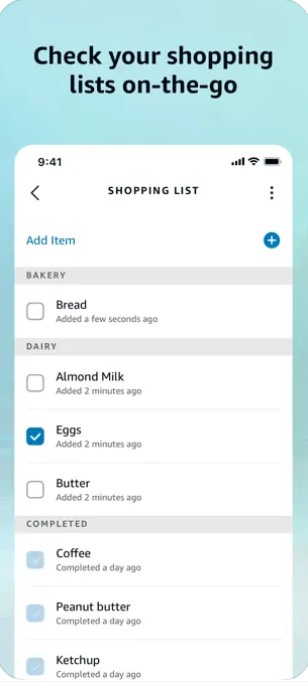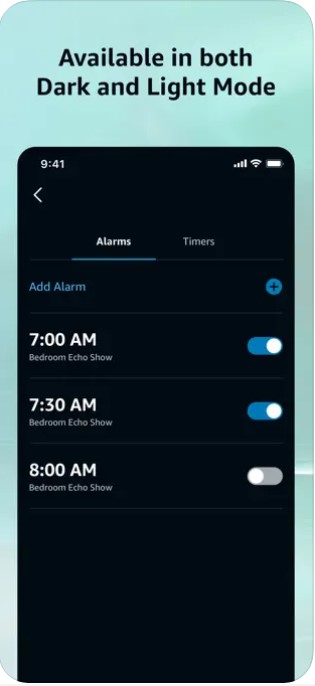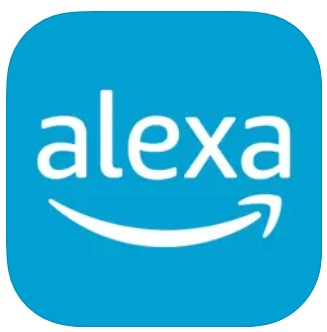The Amazon Alexa App is a mobile application that allows users to interact with the Alexa virtual assistant on their smartphones or tablets. It serves as a companion app to Amazon’s line of Alexa-enabled devices, such as the Amazon Echo speakers.
The Alexa App provides a convenient way for users to set up and configure their Alexa devices. It allows you to connect your Alexa-enabled devices to your home Wi-Fi network, manage your device settings, and customize various features. You can also use the app to update the software on your Alexa devices to ensure they have the latest features and enhancements.
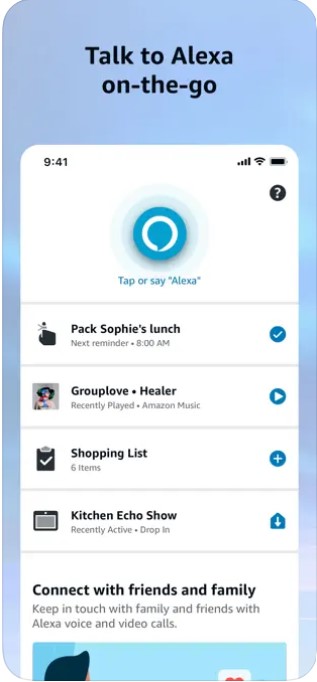
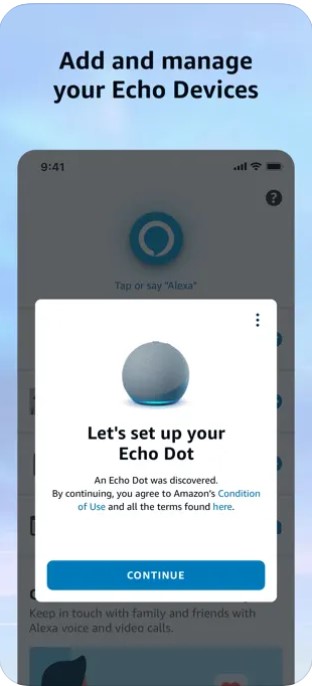
Download the Amazon Alexa app
One of the key functionalities of the Alexa App is voice control. Through the app, users can issue voice commands to Alexa, just as they would with an Alexa device. This enables you to ask questions, get weather updates, play music, set timers and alarms, control smart home devices, and much more, all from the convenience of your mobile device.
In addition to voice control, the Alexa App also offers a visual interface for managing and controlling your Alexa devices. You can view and manage your shopping and to-do lists, access your Alexa skills and routines, and review your device history.
Furthermore, the Alexa App allows you to customize and expand Alexa’s capabilities through the integration of third-party skills. Skills are like apps for Alexa, developed by various organizations and individuals, and they provide additional functionalities and services. You can browse and enable skills through the Alexa App to enhance your Alexa experience.
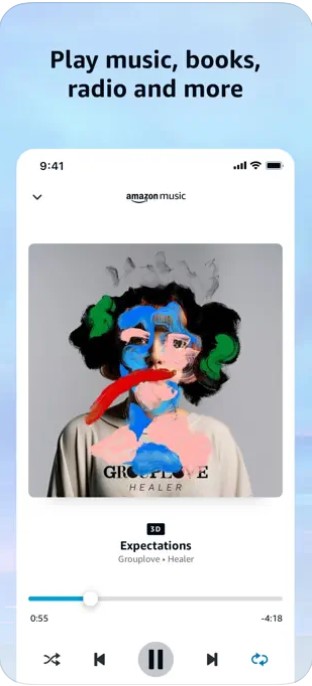

User reviews:
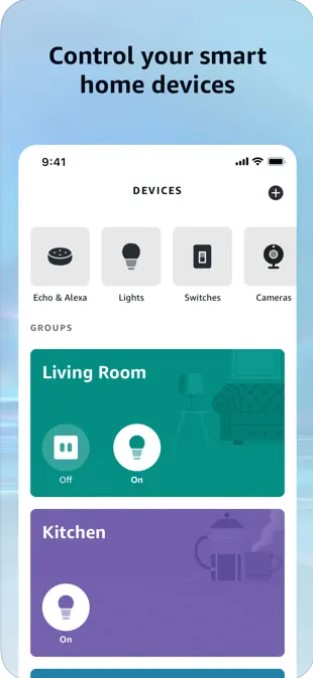
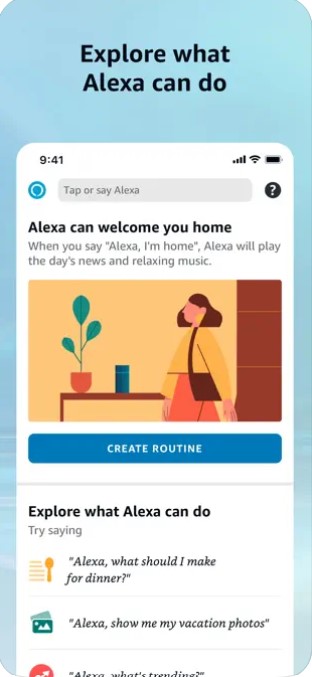
Features of the Amazon Alexa App
- Device Setup: The app assists you in setting up new Alexa-enabled devices. It guides you through the process of connecting the device to your home Wi-Fi network and ensures a seamless setup experience.
- Voice Control: You can use the app to issue voice commands to Alexa. Just like with Alexa devices, you can ask questions, get weather updates, control smart home devices, play music, set timers and alarms, and much more, all using your voice.
- Smart Home Control: The app serves as a hub for controlling your smart home devices. You can connect compatible smart devices like lights, thermostats, locks, and cameras to Alexa and manage them through the app. This allows you to control and automate your smart home ecosystem from a single interface.
- Skills Management: The Alexa App provides a skill marketplace where you can discover and enable third-party skills. Skills are voice-activated apps that extend Alexa’s capabilities. Through the app, you can browse different categories, read user reviews, and enable skills that cater to your interests and needs.
- Routine Creation: With the app, you can create and manage routines for your Alexa devices. Routines allow you to automate a series of actions with a single command. For example, you can create a routine that turns off the lights, adjusts the thermostat, and plays soothing music when you say, “Alexa, good night.”
- Media Playback: You can use the app to control media playback on your Alexa-enabled devices. You can play music from various streaming services, create playlists, adjust volume levels, and even synchronize playback across multiple devices for a whole-home audio experience.
- Communication: The Alexa App enables communication features such as making voice and video calls, sending messages, and dropping in on other Alexa devices in your household. You can also manage your contacts and set up calling and messaging preferences.
- Lists and Reminders: You can create and manage shopping lists, to-do lists, and reminders through the app. It provides a convenient way to keep track of tasks, appointments, and items you need to purchase.
- Notifications and Alerts: The app allows you to receive and manage notifications and alerts from your Alexa devices. You can view important updates, such as package delivery notifications or reminders, directly within the app.
- Account and Device Settings: You can access and manage your Amazon account settings, as well as adjust various device-specific settings, through the app. This includes Wi-Fi network configurations, device naming, privacy settings, and more.