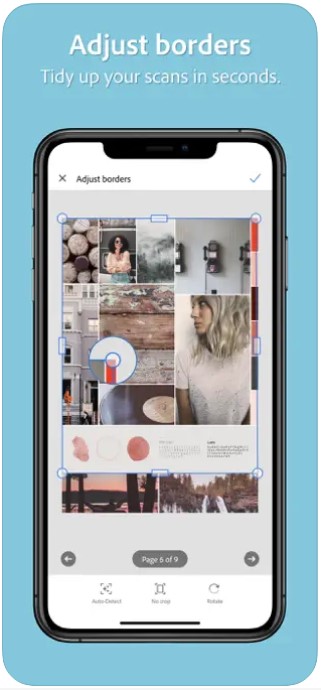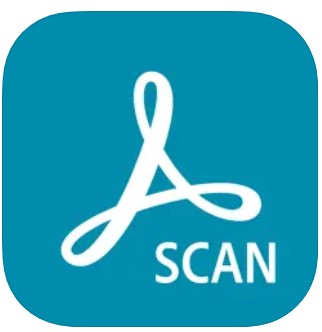Adobe Scan is a mobile application that allows users to easily scan documents and convert them into PDF files. The app uses the camera on your smartphone or tablet to capture the document, and then automatically enhances the image quality, removes any skew or distortion, and adjusts the lighting and contrast to make the document look as clear and readable as possible.
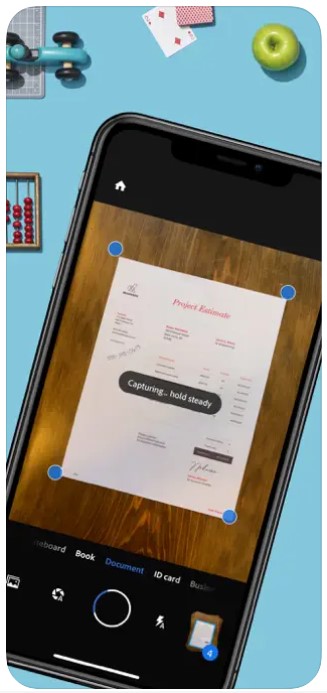
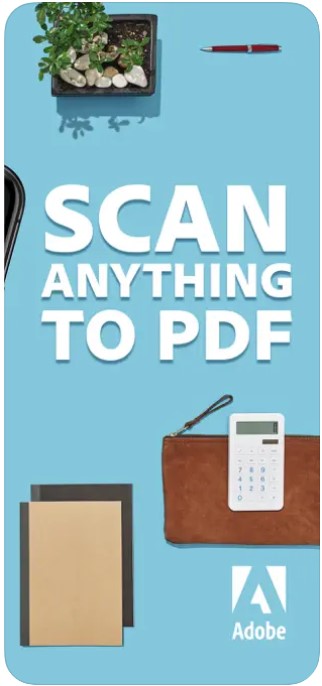
Adobe Scan – PDF Scanner, OCR App Free
In addition to scanning documents, Adobe Scan also includes OCR (optical character recognition) technology, which allows the app to recognize the text in the document and convert it into searchable, editable text. This means that you can easily search for and find specific words or phrases in your scanned documents, and you can even edit the text directly within the app.

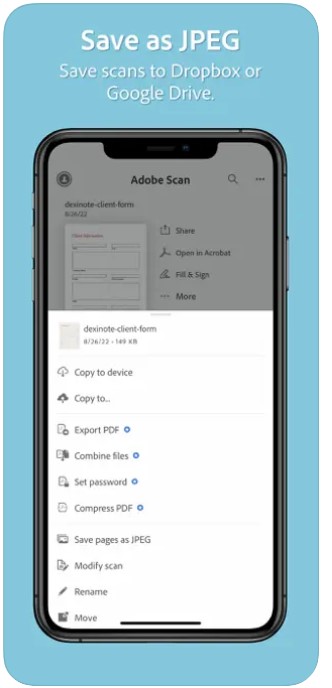
Adobe Scan also integrates with other Adobe tools, such as Adobe Sign and Adobe Acrobat, allowing you to easily share and collaborate on your scanned documents with others. Overall, Adobe Scan is a powerful and versatile tool that can help you digitize and manage your documents more efficiently.
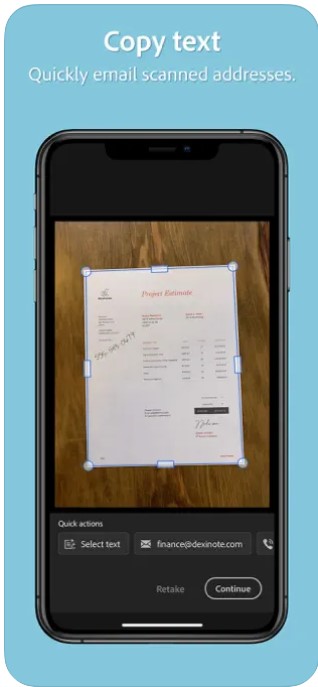
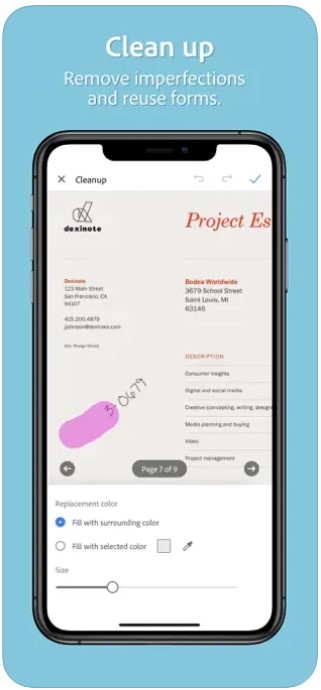
User Reviews:
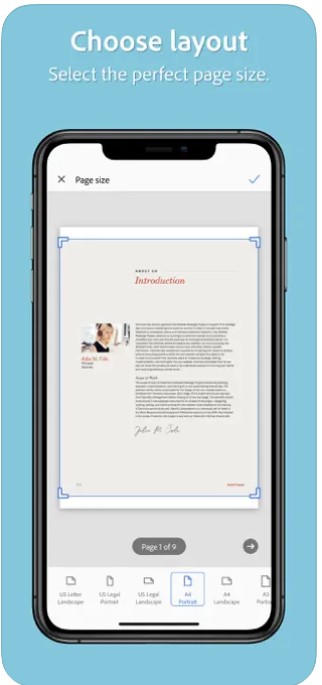
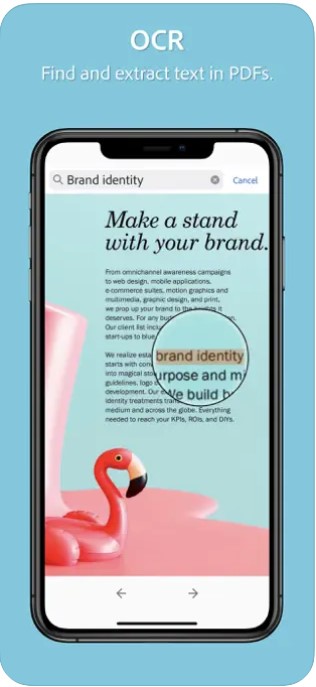
Features of Adobe Scan application – PDF Scanner, OCR
- Scanning: Adobe Scan allows you to use your smartphone or tablet camera to capture high-quality scans of documents, receipts, whiteboards, and more. The app automatically detects the edges of the document, crops it to size, and applies perspective correction to ensure the document is aligned correctly.
- OCR: Adobe Scan uses advanced OCR technology to recognize the text in your scanned documents and convert it into searchable, editable text. This makes it easy to find specific words or phrases in your documents, and to copy and paste text into other applications.
- Document enhancement: Adobe Scan automatically applies enhancements to your scanned documents to improve their quality. This includes adjusting the brightness and contrast, removing shadows and glare, and straightening any skewed or distorted images.
- Save and share: You can save your scanned documents as PDF files, which can be easily shared via email, text message, or uploaded to cloud storage services like Dropbox, Google Drive, or Adobe Creative Cloud. You can also print your documents directly from the app.
- Integration with other Adobe tools: Adobe Scan integrates with other Adobe tools like Adobe Sign and Adobe Acrobat, allowing you to easily sign and send documents for signature, or to edit and combine multiple PDF files into a single document.
- Automatic recognition of documents: Adobe Scan can automatically recognize and categorize different types of documents, such as business cards, receipts, and whiteboards, and apply the appropriate enhancements to make them more readable.