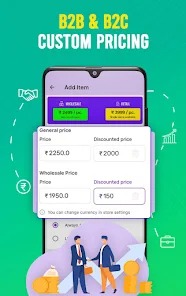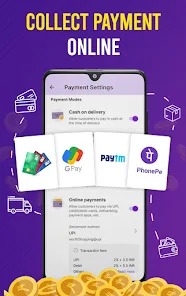WHAT IS BIKAYI HOW DOES IT WORK?
An new Android software called Bikayi makes it simple to build a Whatsapp-integrated eCommerce (online) store and sell your goods. Additionally, WhatsApp Integrated allows you to distribute your items or catalogs in a variety of formats, including text messages, photos, videos, and PDF files. By seeing the images, descriptions, and prices of items on WhatsApp, customers may also place orders. Thus, you may easily reach your consumers online.
The Bikayi app for Android is free, but it also provides premium services if you’re interested in promoting your company and getting more beneficial features to succeed in business and advance to the next level.
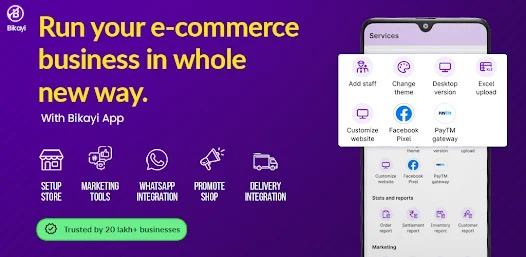
HOW DOES BIKAYI WORK?
With no difficulties associated with a physical store, it enables you to develop lovely product catalogs that you can share with clients in order to sell your items online. You may use Bikayi to sell your goods on a variety of social media sites, including Facebook and Whatsapp, take online payments, collaborate with delivery services, create your own website, and much more. The yearly subscription plan for Bikayi includes a free domain, but you may also easily link your own personal domain. Additionally, it includes a mobile app that may be used for a superior experience. Users may collect payments for their orders through a variety of channels, including UPI, bank transfers, and debit card transactions with transaction fees as low as 0.99%. Users receive limitless offers and queries, a system for managing their inventory, discount vouchers, referral schemes, and free-to-use marketing content.


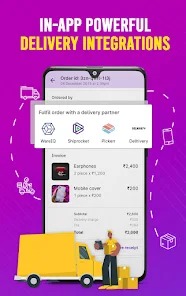
HOW TO USE BIKAYI APP?
Bikayi app’s straightforward user interface makes it incredibly simple to use.
After installation, the app prompts you to log in when you launch it. You may sign in with a cell phone, Gmail account, or Facebook profile.
You are prompted to submit a few information about your shop after logging in. You may enter your store’s name here. Choose your language from a wide range of regional languages, including English and Hindi. You’ve finished the registration process and are now prepared to make a product catalog to show clients your online business.
Home, Catalogs, Services, Social, and Help are the five tabs at the bottom. These direct you to specific pages for creating and promoting your business successfully. The specifics are detailed below.