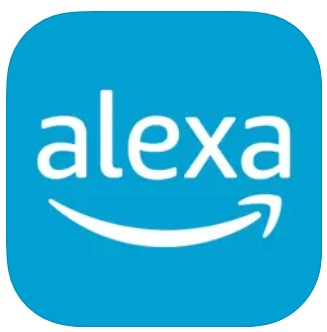When inspiration hits, write it down. To manage life’s distractions and achieve more at work, home, and everywhere in between, bring your notes, to-dos, and schedule together.
Evernote syncs with all of your devices, allowing you to continue working while on the go. Take on your to-do list with Tasks, stay on top of your calendar by connecting your Google Calendar, and easily access your most important information with a customisable Home dashboard.
CAPTURE IDEAS
- Create searchable notes, journals, and to-do lists to record, gather, and save ideas.
- Clip interesting articles and web pages to read or use later.
- You can include text, documents, PDFs, drawings, photographs, audio files, web clippings, and more in your notes.
- Use your camera to scan and organize paper documents, business cards, whiteboards, and handwritten notes.
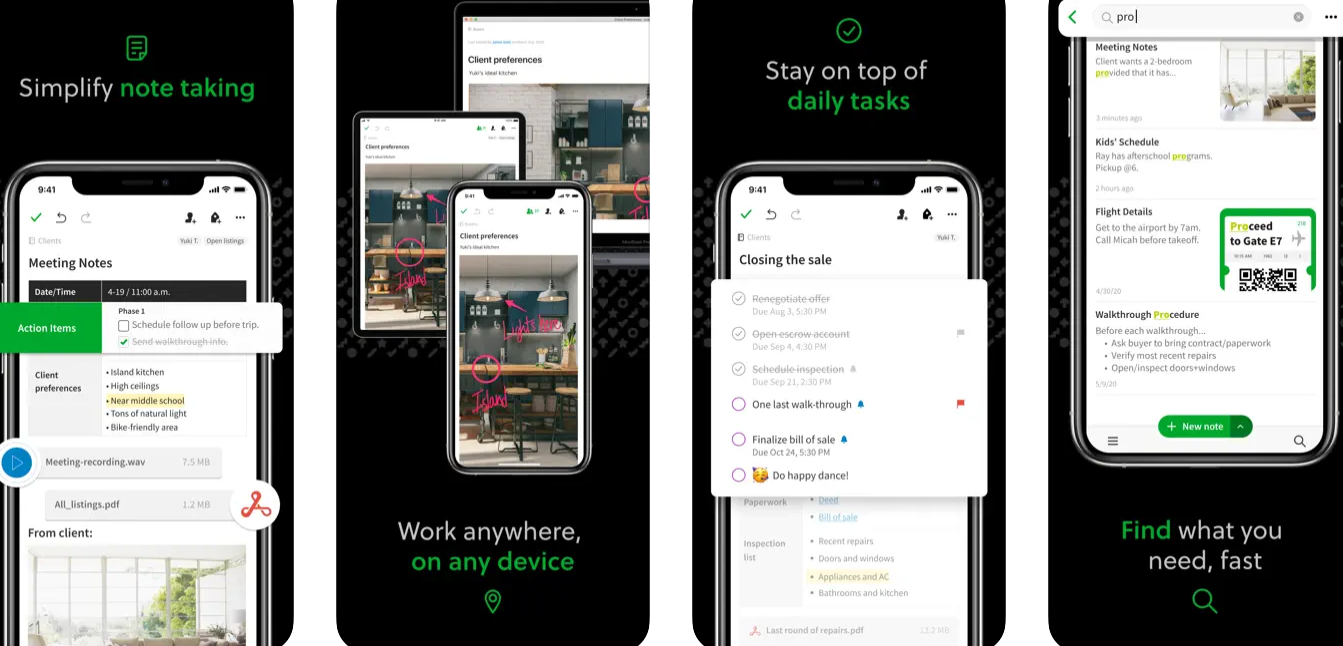
GET ORGANIZED
- Integrate Google Calendar and Evernote to sync your calendar and notes.
- Immediately view your most pertinent information on the Home dashboard.
- To arrange your receipts, bills, and invoices, make separate notebooks.
- Find anything quickly—robust Evernote’s search can even find text in handwritten notes and photographs.
ACCESS ANYWHERE
- Sync your notes and notebooks automatically across any computer, phone, or tablet.
- Start work on one device and continue on another without missing a beat.
EVERNOTE IN EVERYDAY LIFE
- Keep a journal to arrange your thoughts.
- Go paperless by scanning important documents and receipts.
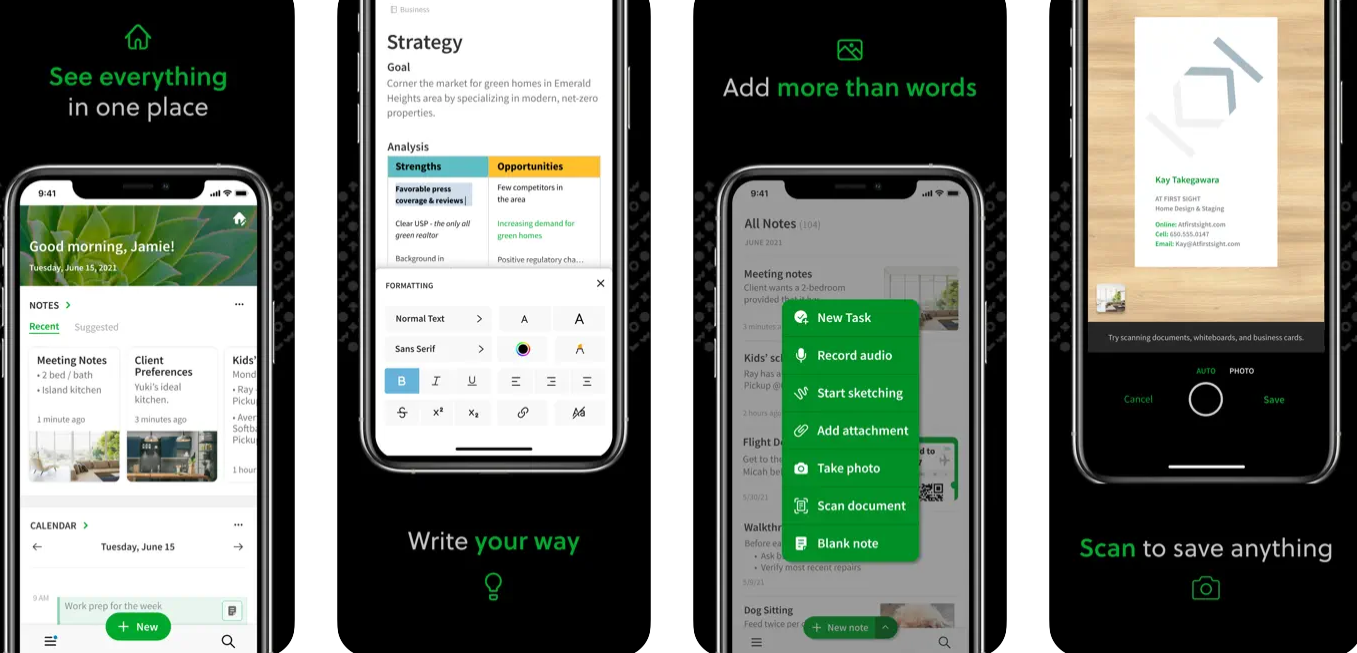
EVERNOTE IN BUSINESS
- By taking meeting notes and exchanging notebooks with your team, you can keep everyone informed.
- Utilize shared Spaces to connect individuals, initiatives, and concepts.
EVERNOTE IN EDUCATION
- Monitor your lecture notes, tests, and assignments to ensure that you don’t miss any crucial information.
- Make notebooks for every class and maintain organization.