WHAT IS FACEBOOK LITE?
Facebook announced Facebook Lite in 2015 as a new version of the social media platform designed from the ground up to operate without issue on shoddy mobile connections and entry-level smartphones.
Although it is a global app, the poor world, where data access is scarce, was taken into consideration when it was being developed. Additionally saving space on your phone, Facebook Lite continues to work in 2G networks.


THE BENEFITS OF FACEBOOK LITE
Facebook Lite and Facebook are mostly distinguished by their sizes. It takes less than 10MB to download Facebook Lite. On my smartphone, it barely uses 2.19 MB of space. This is in contrast to the 167MB of space that the standard Facebook page occupies. This represents a significant change.
Additionally, Facebook Lite doesn’t preload photographs the same way that Facebook does. This results in somewhat slower loading times while navigating through your Newsfeed but less data use. Additionally, videos on Facebook Lite only begin playing automatically when you are connected to Wi-Fi, unlike the main app, where they always begin playing automatically.
Go to the Facebook Lite settings, scroll down to the Media and Contacts tab, and you may save even more data this way. The photo quality that Facebook Lite will show you may be selected here. You may cut back on data use by choosing low-resolution photographs. The data savings offered by the ordinary Facebook app are not nearly as great as those offered by Facebook Lite.
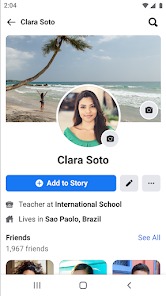
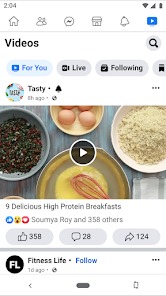
USER INTERFACE OF FACEBOOK LITE
Facebook Lite is a newly rebuilt app, not simply a skin for the mobile website. The design is simply different; it isn’t worse, to be honest. Messages, Videos, News Feed, Friend Requests, Notifications, and Options are still available; however, you can no longer swipe between them; instead, you must tap each one to access it.
Facebook Lite and the original Facebook app are shown side by side in the following comparison of the Newsfeeds of the two apps:
As you can see, the menu bar and search bar for Facebook Lite stay at the top of the screen, in contrast to the conventional Facebook app, which positions the menu bar at the bottom. On Facebook Lite, which was created for smartphones with low-resolution screens, you’ll typically notice smaller text and buttons. White cards on a gray backdrop, similar to the design of the standard Facebook app, give it a yet somewhat contemporary appearance.
As you can see from the notification panel below, the Lite edition uses tiny, low-resolution profile photographs to indicate if anything has been liked or commented on. Compared to the Facebook app’s original size, the text is also significantly smaller.
The Lite app scrolls a little more slowly than the standard Facebook app. It’s obvious that Facebook had to make certain compromises in order for the program to run smoothly on devices with insufficient RAM, CPU power, or an inadequate internet connection. Facebook Lite may still be used in spite of this.











