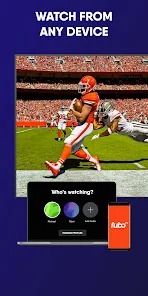WHAT IS FUBOTV?
In the past, we have always considered fuboTV to be the best sports streaming service. But during the last few of years, fuboTV has undergone several adjustments that make it ideal for families and sports enthusiasts.
The channel roster of fuboTV also includes channels for kids, entertainment, lifestyle, and news, making it the live TV streaming service with the most sports channels (or any TV provider, for that matter).
FuboTV is a good option if you’re looking to switch to a new streaming service or do away with cable TV. We’ll look through every aspect of fuboTV to see whether it should be your new live TV provider.
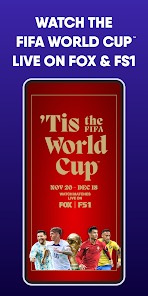


HOW MUCH DOES FUBOTV COST?
Many channels are available at a good price with fuboTV.
Each channel on fuboTV costs roughly 40–50 cents. That offers you more value for your money than any live TV streaming service now available.
You spend around 75 cents to $1 per channel with YouTube TV and Hulu + Live TV, yet there are only 75–85 channels available.
The fact that fuboTV offers more than 140 channels for $70, more than 200 channels for $80, or more than 240 channels for $100 sets it apart from other streaming services in our opinion.
To check if this streaming service has the channel lineup you require, head down below to the channels section before making the switch to fuboTV.



HOW DOES FUBOTV WORK?
Among other live TV streaming providers, FuboTV’s user interface is our favorite.
Your Home page displays personalized suggestions when you first use fuboTV, including live TV channels, highlighted shows, live sporting events, and suggested on-demand material.
This is comparable to other live TV streaming services available on the market.
We enjoy how FuboTV has several tabs at the top to make it easier to locate what you’re looking for. YouTube TV only offers three tabs: Library, Home, and Live, unlike Hulu + Live TV.
The highlighted sporting events and shows are the first things the Sports tab suggests. You’ll see a tiny directory with solely sports stations as you scroll down.
We particularly appreciate the fact that you can either use the drop-down menu to choose a certain sport or utilize the helpful subtabs at the top to get material for sports like soccer, football, golf, racing, and others.
Your on-demand material is categorized into Shows and Movies and is located next to the Sports tab.
Additionally, they are shown in order of newest to oldest when you access your recordings. You also get a search bar to make it simple to find your favorite show or film!
There isn’t a search box in the Library on either Hulu Live or YouTube TV. YouTube TV doesn’t display all of your recordings on one screen, while Hulu Live groups its recordings by TV Shows, Movies, Sports, etc. Instead, you need to scroll to the right as though you were looking through “Recommended TV Shows”.