WHAT DO YOU KNOW ABOUT GOOGLE CHAT?

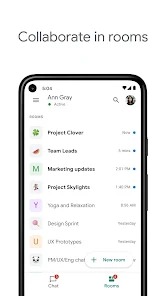
Within the Google Workspace environment, Google Chat is a safe communication platform that enables simple corporate discussions.
Teams may arrange online conferences, create collaborative chat rooms, share documents, make presentations, and interact via text using Google Chat.
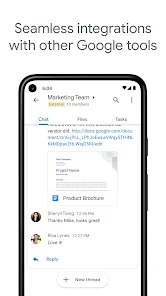
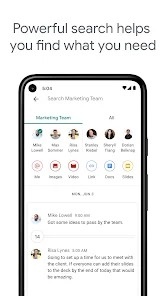
SOME USEFUL FUNCTIONS OF GOOGLE CHAT YOU MAY NOT KNOW
Google Chat includes a few useful features. To automate responses, the program employs predictive text features. For instance, if a coworker greets you in the afternoon, Google will provide you a range of suitable responses, such as “Hello, how are you?”
You may exchange spreadsheets and documents from Google Drive after a conversation has been started. The file will then be accessible to everyone via Google Docs.
Additionally, using the chat UI, adding items like video conference links is incredibly simple and easy. When used in conversation, Google Chat will send coworkers a clickable meeting.
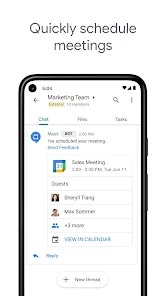
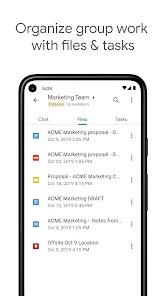
HOW TO SET UP GOOGLE CHAT
Logging into the website or app with your Google account will enable Google Chat automatically. Although there are applications for Windows, macOS, and ChromeOS, you may use Google Chat in a web browser without downloading any programs. The desktop app’s functionality is the same while using it through a web browser.
Google Chat must be downloaded from the Google Play Store or the Apple App Store by users of Android and iOS. After downloading it, users should launch the app and sign in using a Google account.





