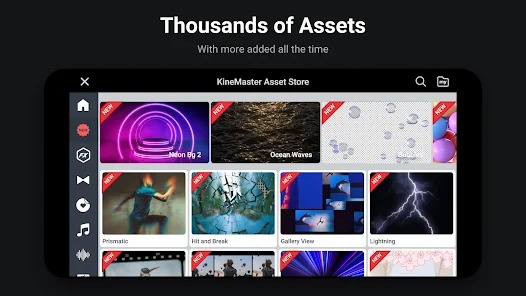KineMaster is a popular video editing app for mobile devices that provides professional-level video editing capabilities to its users. It is available for both Android and iOS platforms and is considered one of the best mobile video editing applications available.
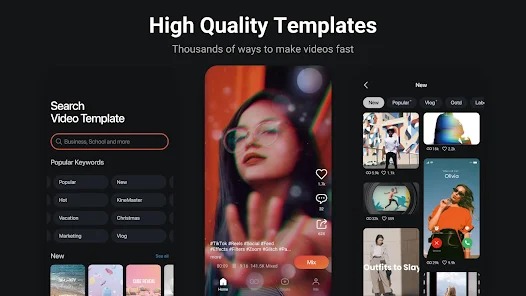

KineMaster-Video Editor&Maker App free
The app offers a wide range of features including multi-layer video and audio editing, precise cutting and trimming, color correction and grading, adding text and captions, and more. Additionally, it supports multiple aspect ratios, allows users to export their edited videos in full HD, and includes a variety of transitions, effects, and visual and audio assets.
KineMaster also offers a subscription service known as KineMaster Premium which provides users with access to additional features and functionality, including the ability to remove the app’s watermark and access to exclusive content.
Overall, KineMaster is a great option for anyone looking to edit videos on their mobile devices, whether they’re a professional video editor or just someone looking to make some home videos.


User rating:


Features of the KineMaster app
- Multi-layer editing: Users can add multiple video, image, and audio layers to their projects, providing greater flexibility and control over the final product.
- Precise cutting and trimming: KineMaster offers a precise cutting and trimming tool that allows users to accurately and easily edit their videos.
- Color correction and grading: The app includes a range of color correction and grading tools, allowing users to adjust the brightness, contrast, saturation, and other aspects of their videos to achieve the desired look.
- Audio editing: KineMaster includes a robust audio editing tool, allowing users to add and edit sound effects, music, and other audio elements in their videos.
- Visual effects: The app includes a wide range of visual effects, including transitions, filters, and overlays, which can be added to videos to enhance their visual appeal.
- Text and captions: KineMaster allows users to add text and captions to their videos, providing greater flexibility in conveying information and storytelling.
- Multiple aspect ratios: The app supports multiple aspect ratios, including landscape, portrait, and square, allowing users to create videos in the aspect ratio that best suits their needs.
- Full HD export: KineMaster allows users to export their edited videos in full HD, providing high-quality results.
- Media library: The app includes a media library that provides access to a wide range of visual and audio assets, including stock videos, images, music, and more.
- Subscription-based premium features: KineMaster offers a subscription service, KineMaster Premium, which provides users with access to additional features and functionality, including the ability to remove the app’s watermark and access to exclusive content.