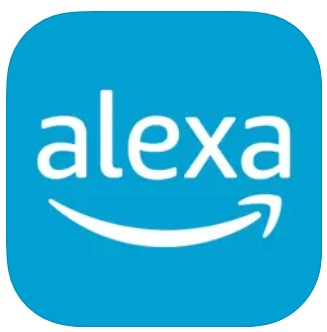PDF Pro is a versatile tool that serves as a one-stop solution for all your PDF-related needs. Whether you need to scan files, convert images into PDFs, create image and text-based PDFs, or simply read PDF documents, PDF Pro has got you covered. In this article, we’ll take you through the various functions and capabilities of PDF Pro to help you make the most out of this powerful tool.
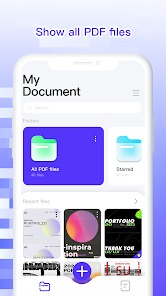
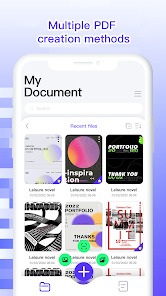
Features of PDF Pro application
- Scan Files and Edit Scanned ImagesOne of the standout features of PDF Pro is its ability to scan physical documents and then edit the scanned images. This functionality is particularly useful for individuals and businesses looking to digitize hard copies of important documents, whether they be contracts, invoices, or research papers. The editing capabilities ensure that you can enhance the quality of scanned images, make corrections, and adjust the overall appearance of the document.
- Export as a PDF File with EncryptionOnce you’ve scanned and edited your images, PDF Pro allows you to effortlessly convert them into PDF files. Additionally, for those concerned about data security, PDF Pro supports encryption for your PDF exports, ensuring that your sensitive information remains protected.
- Image to PDF ConversionPDF Pro is not limited to scanning physical documents; it also allows you to convert images from your phone into PDF files. This is a handy feature for anyone who needs to organize and present a collection of images, whether it’s for personal or professional use. As with scanned documents, you can edit these images within the software to achieve the desired result.
- Export as a PDF File with EncryptionJust like with scanned documents, you can export your image-based PDFs with encryption. This added layer of security ensures that your visual content remains confidential and protected from unauthorized access.
- Image and Text Production in PDFFor those who require more elaborate PDF documents, PDF Pro offers the capability to insert both images and text for comprehensive content arrangement. This functionality is perfect for creating reports, presentations, brochures, and any other document that requires a combination of text and visuals.
- Add Page Numbers FreelyPage numbers are crucial for document organization and reference. PDF Pro allows you to add page numbers to your document, ensuring that your readers can easily navigate through your content.
- Support for Encrypted ExportMaintaining the privacy and confidentiality of your documents is a top priority. PDF Pro extends its encryption feature to the image and text-based PDFs you create, giving you peace of mind when sharing sensitive information.
- PDF ReadingPDF Pro is not just a content creation tool; it also offers a robust PDF reading experience.
- Support Keyword SearchThe keyword search feature enables you to quickly locate specific content within a document, saving you valuable time when working with lengthy PDFs. This is especially useful for researchers, students, and professionals who need to find specific information within their PDF files.
- Support for Inserting BookmarksBookmarks are essential for efficient document navigation. PDF Pro lets you insert bookmarks, making it easy to jump to specific sections or pages within your PDF documents. This feature is especially valuable for creating interactive and user-friendly PDFs.
- Support for Viewing DirectoriesWith PDF Pro, you can easily access and view directories within your PDF documents, which is particularly useful for documents with a hierarchical structure or complex layouts.



PDF Pro offers a comprehensive set of tools for scanning, creating, and reading PDF documents. Its versatility, along with its encryption capabilities, makes it a valuable asset for individuals and businesses alike. Whether you’re dealing with scanned documents, image-based PDFs, or need to manage your existing PDFs, PDF Pro is the go-to solution to streamline your workflow and enhance your PDF experience.