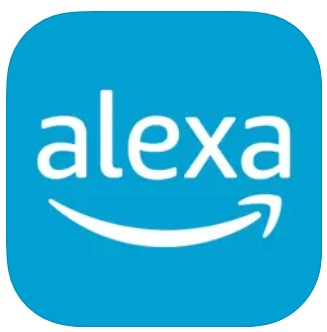TOP FEATURES OF SLACK



- Slack provides superior data security.
For protection against illegal data access, Slack uses cutting-edge cybersecurity techniques.
Slack uses single sign-on for identity and device management, encryption of user data, Slack EKM, and information governance through customized retention schedules and terms of service to secure data.
With the help of strong security mechanisms, Slack’s security offers user data protection at all levels.
- Slack provides effective office communication.
Slack is a center for collaboration that brings the appropriate individuals, resources, and knowledge together to produce outcomes.
Slack employs channels, Slack connect, chat, phone and video calls, as well as ground-breaking accessibility solutions, to enable smooth remote, effective, and real-time communication with teams.
Project bottlenecks, delays, and inefficiencies are decreased by using Slack, which also boosts workplace productivity.
- Project administration is made easier with Slack.
Teams become more effective and productive because to Slack’s streamlining of project procedures.
Slack enables third-party applications to be integrated effortlessly, offers a workflow builder that eliminates repetitive operations, produces effective workflows, enhances knowledge sharing, and enhances project information sharing.
Project conception, execution, and tracking are all made simple via Slack.
- Users can navigate Slack’s bots easily.
There are several useful bots on Slack that increase team and individual productivity.
Slack’s Diggbot, for instance, broadcasts popular news to channels, while Team O’clock supports scrum stand-up meetings and the monkey-test-it and spacetime bots check the integrity of websites and websites, respectively.
The Slack bots increase productivity and cut down on duplication.

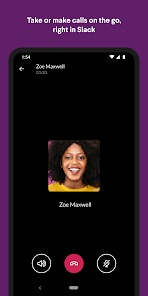
WHY IS SLACK SO POPULAR?
- Using Slack is simple.
Both new users and seasoned users will like Slack’s friendliness and ease of use.
Slack makes use of eye-catching typefaces, lively colors, responsive themes, an intuitive interface, practical features, fantastic APIs, and entertaining characters like emojis. Slack enables app connections and feature enhancement for smooth workflow.
The user-friendly, adaptable, and simple UX/UI design of Slack makes it a well-liked program for offices.
- Integrations with Slack run well.
Slack easily interacts with a wide variety of programs and applications.
2400 applications and 750 bots are available in the office directory of Slack. Slack users may connect their own applications and tools to increase productivity.
Slack is a dynamic app since it can integrate apps into its infrastructure.
- Slack may be easily customized.
Users of Slack can design unique applications.
To meet their unique requirements, users may modify Slack’s themes, homepage, channels, sidebar, and system features like desk tickets.
The efficacy of Slack is increased via customization.