Stay plugged into the excitement with the brand new Xbox app, linking you seamlessly to your friends, games, and console right from your mobile device or tablet while you’re out and about.
Effortlessly distribute game clips and screenshots from your console to your preferred gaming and social platforms. Your friends and party connections are just a voice or text chat away, regardless of whether they’re on console or PC. Receive notifications for fresh game invites, messages, and more. And now, enjoy playing games directly from your console to your phone via the internet. The Xbox app, available for free, is your ultimate companion to stay immersed in the gaming world—no matter where you prefer to play.
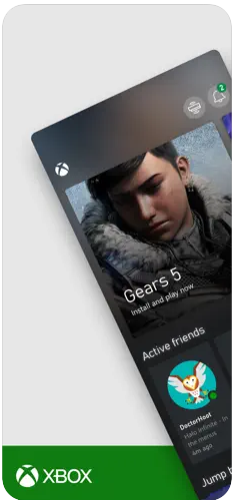
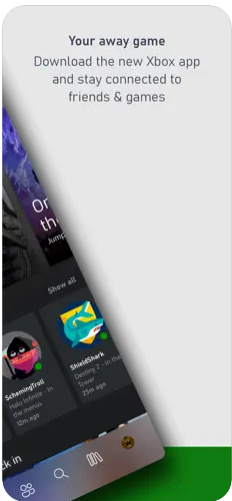
Xbox app features
- Stay linked to friends and games by downloading the new Xbox app.
- Share game clips and screenshots effortlessly across your preferred social networks.
- Engage in integrated voice and text chat with friends, whether they’re on console or PC.
- Stream games from your console directly to your phone via the internet*.
- Receive notifications for new game invites, party chat messages, and more.

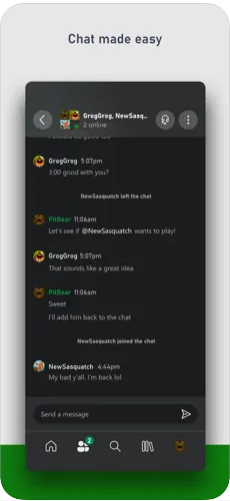
*Streaming games from your console to your phone requires compatible phones or tablets (standard mobile data charges may apply) and a compatible Bluetooth controller, along with supported games. Your Xbox One or Xbox Series X must be powered on or in Instant-On mode. For further details, visit xbox.com/mobile-app. Access to online console multiplayer, including via Xbox remote play, necessitates either an Xbox Game Pass Ultimate or Xbox Live Gold membership, which are sold separately.
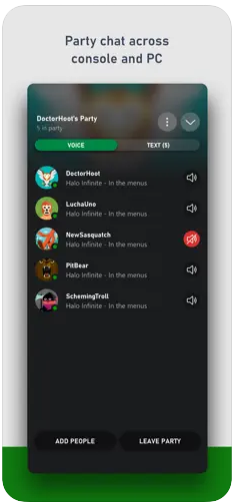
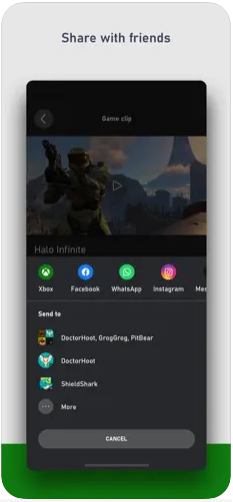
The Xbox app serves as a centralized platform that brings together the Xbox gaming ecosystem, offering a range of features to enhance the gaming experience and foster community engagement across different devices and platforms.











