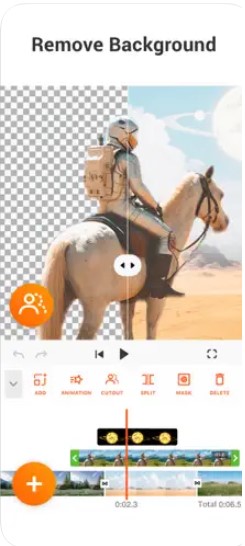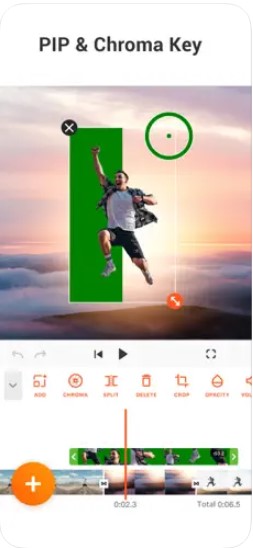YouCut – Video Editor app, the ultimate tool for creating and editing professional-quality videos right from your mobile device! Whether you’re a vlogger, content creator, or simply want to enhance your personal videos, YouCut is designed to make the editing process easy, fun, and accessible for everyone.

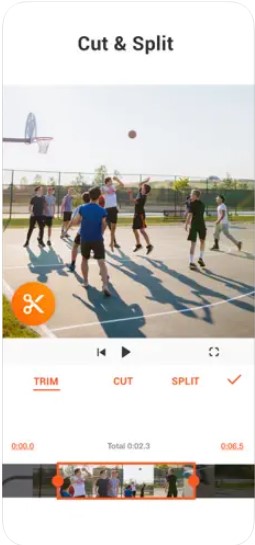
Download YouCut – Video Editor App Free
Edit videos like a pro. Whether you want to make photo videos or share moments with friends, YouCut is the best video editing app with all features you need.
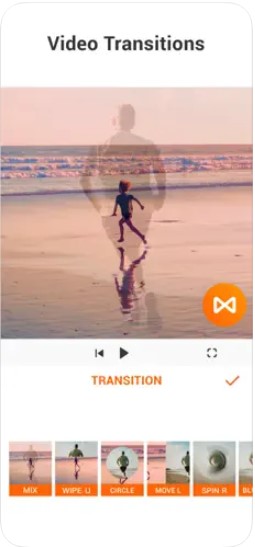
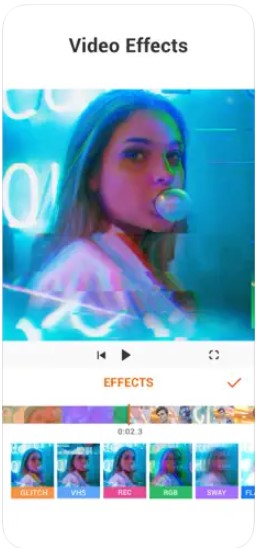
User reviews:
Very simple to navigate the menus and user friendly… For amateurs and even for people with intermediate skills who do not have a working computer to use, this is amazing and I’m very happy with the results. Recommend
Bon of The Undead – ★★★★★
I paid the premium price for Wondervideo for three years and then I found You cut. The free version is better than the wondervideo paid version. There is way more editing options the interface is clear more basic, easier to use with way more options options options options dont cjancnge this app… ⭐⭐⭐⭐⭐
Flint Redrock – ★★★★★
Best editing app I’ve used so far. Keeps running smoothly even after leaving the app and coming back to a project with multiple files. Being able to jump right back in where you left off is huge when working on multiple projects, or even just multiple vidoes in one. And the tools it comes with don’t seem to be missing much of anything when it comes to simple editing and cutting videos. 5 🌟 as I see no issues or any ways the app could get better without buying the full version. Highly recommend
Daishon Gregory – ★★★★★
It’s Super simple to to use, unlike other editing apps I’ve tried this one actually has useful tools like cuting out parts of the video, playing something ofter a portion of the video and even the ability to look at (and remove) each individual millisecond of the video. It does have adds but they rarely bother you and of course it asks you if you want a premium version but you can just say no and it will leave you alone about it. It’s a super useful and easy to understand app Five Stars.
Akira Kurusu – ★★★★★
This is pretty much the perfect video editing app on mobile. It has a proper timeline, allows for overlays, even basic colour grading. It’s not a “dumbed down for mobile” app, but rather delivers the key tools from a desktop style editor in a mobile interface on a mobile device.
Benjamin Dickson – ★★★★★
…
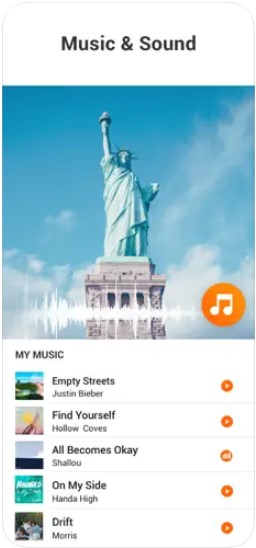

Features of YouCut application – Video Editor
- Video Editing Made Simple: With YouCut, you can trim, cut, merge, and split videos effortlessly. Its intuitive interface allows you to make precise edits with just a few taps.
- Multiple Video Formats: YouCut supports a wide range of video formats, ensuring compatibility with various devices and platforms.
- Add Music and Sound Effects: Enhance your videos by adding background music or sound effects from YouCut’s extensive library. You can also import your own music files for a personalized touch.
- Text and Stickers: Add captions, titles, or subtitles to your videos with customizable text options. Additionally, choose from a diverse collection of stickers to make your videos more engaging and entertaining.
- Filters and Effects: Apply stunning filters and effects to give your videos a professional look. Adjust brightness, contrast, saturation, and more to achieve the desired visual style.
- Speed Control: Create slow-motion or fast-forward effects to add drama or highlight specific moments in your videos. YouCut provides easy-to-use speed control tools for precise adjustments.
- Video Transitions: Seamlessly merge different clips with a variety of transition effects. Choose from fades, wipes, dissolves, and more to create smooth and polished video transitions.
- Background Blur: Instantly add a blur effect to your videos to emphasize the main subject or to achieve a cinematic look.
- High-Quality Output: YouCut ensures that your edited videos maintain their quality when exported. Whether you’re sharing them on social media or saving them to your device, your videos will look fantastic.
- No Watermarks: Enjoy editing videos without any watermarks or limitations on features. YouCut offers a complete editing experience for free.